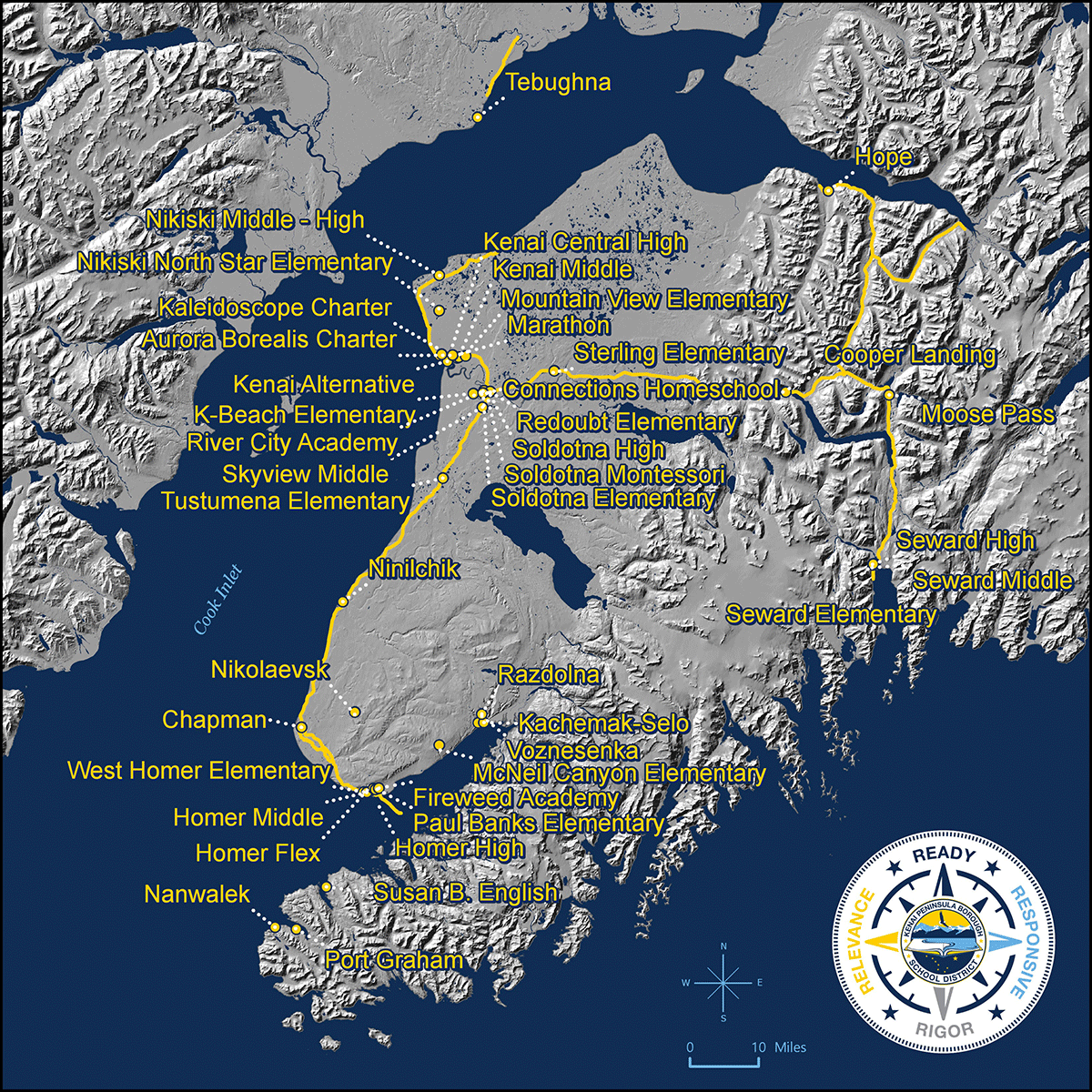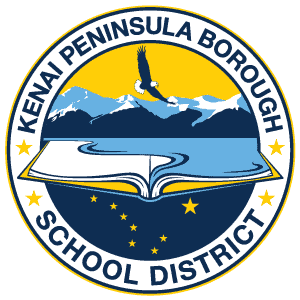Student Registration Overview
Welcome to the Kenai Peninsula Borough School District
The District covers the entire borough (25,600 square miles) and includes 42 schools -- 14 elementary, four middle, nine secondary and 15 small schoools. We are proud that 85% of our district graduates enroll in some form of post-secondary education or training.
Start Registration NowRegistration Overview
This page is intended to provide you with general information for registering your child in the Kenai Peninsula Borough School District. Please be sure to contact the school your child will be attending for additional information.
General Information
- Early Admission
- Immunization Requirements
- KPBSD school websites (and supply lists)
- Pupil Transportation
- Registration - We are now using Online registration
- State of Alaska Back-to-School Wellness Webpage
Important information for new-to-district students
- District Schools
-
Pupil Transportation Homepage
- BUSING AND HEALTH ISSUES The safety of your child is always important. This includes the time spent traveling to and from school on the buses. If your child has a medical condition that might require attention during transport or is important for the safety of other students or the bus driver and attendant, please complete the medical information form. You can get this form from your child's bus driver. Another way to make sure the driver and attendant have information about your student is to contact the school nurse and allow him/her to provide information to the busing staff. The nurse must have all pertinent information related to your child's condition. You must sign a Release of Information form that allows the nurse to communicate with bus drivers and/or other bus personnel.
In order to register in the KPBSD, new students are required to have the following when they register
- Physical Examination (These forms are in most of the local doctor's offices.)
- Original birth certificate. A birth certificate is required for verification.
- Meet immunization requirements.
All students need to provide a copy of their current record of immunizations. Prior to first entry into school, a child must be fully immunized as required by law. Please contact the school nurse if you have questions.
** These initial registration requirements are not applicable for students experiencing homelessness or those in Office of Children's Services (OCS) custody/foster care; please contact your school secretary to get more information on these special circumstances.
Frequently Asked Questions (FAQ)
I cannot log in with my PowerSchool information. Click on the “Forgot Username of Password?” link. This will bring you to the PowerSchool portal recovery screen. If you are having trouble with a reset to your password, select the “Forgot Username” tab to make sure you are using the right username too. Can I complete forms from a mobile device? YES! The system is mobile-friendly, so you can complete paperwork on phones or tablets. Can I close a form in progress and come back later? YES! Your data is automatically saved in the background, so you can leave a form and easily pick up where you left off later. I do not see my child attached to my account. What can I do? Students are automatically linked to your account using your email address. If you are not linked to a student, try clicking “Add Additional Student(s)” and input a text-capable cell phone number. By verifying your cell phone, we will search for additional student matches.
If you are still not able to get your students attached to your account, kindly contact your student’s school for assistance. I see my students in my account, but it says I am not "Forms Eligible." What can I do? We auto-matched your student for you, but your relationship to the student might not have been correct when your account was created. Try clicking “Add Additional Student(s)” and input a text-capable cell phone number. By verifying your cell phone, we may be able to update your relationship information for your students.
If you are still not able to get your students attached to your account, kindly contact your student’s school for assistance.
The Online Forms Portal for includes:
- 2021-2022 Enrollment
- Parent-Student Handbook Letter
- Student Injuries Parent Letter
- Health History
- Agreement to Inform and Exchange (related to COVID19)
- KPBSD Student Nutrition Services (SNS) Opt In to for student to charge meals
tip: Depending upon your responses to some questions, you may be prompted to respond to additional forms.
Links
All the necessary update information and paperwork is now a simplified online process!
It's online, fast, easy, and safe!
KPBSD is able to offer you a simple electronic paperwork update for all students this year. The new electronic paperwork system simplifies the paperwork process for parents and guardians, allowing you to review, sign, and submit your child's required forms directly online. This process is intended to make the new school year form updates fast, easy, and safe.
Ready to Begin?
The forms process works by either using an already existing PowerSchool parent account or creating a new one. If you already have a PowerSchool account with KPBSD, simply log into the forms portal using your account credentials. If you do not have an account or are new to KPBSD, you can register a new account.
If your student has been with KPBSD before we will attempt to automatically match them to your account. You can easily add new-to-district students to your account as well.
Once your student list is finished, you can complete to new and back-to-school paperwork in an easy interface.
Start Registration NowDetailed Instructions for the KPBSD Form Portal
Watch the three-minute how-to-video, to see the simple process from beginning to end, including creating a new PowerSchool account.